Picture this: you’re cozy on the couch, ready to watch your favorite series, and the dreaded buffer wheel appears on your screen. Frustrating, right? Well, you’re not alone. Many of us struggle with weak Wi-Fi signals at home, making everything from streaming movies to Zoom meetings a real headache. Luckily, there are some simple ways to boost your signal strength and say goodbye to those annoying interruptions.
1. Assessing Your Current Wi-Fi Setup

Before diving into new purchases or techy tweaks, let’s start with the basics—your current setup. The placement of your router can greatly impact your Wi-Fi’s performance. Ideally, your router should be in a central location in your home, away from walls and metal objects that can block the signal. It should also be positioned off the floor, preferably on a shelf or high furniture.
Additionally, household items like microwaves, baby monitors, and cordless phones emit signals that can interfere with your Wi-Fi. Try to keep your router away from these devices as much as possible.
2. Upgrading Your Hardware

If adjusting the router’s position doesn’t solve the problem, it might be time to consider a hardware upgrade. Technology evolves rapidly, and older routers can struggle to keep up with modern internet demands. An upgrade could significantly improve your connection if your router is several years old.
Another option is to invest in a Wi-Fi extender. These devices can boost the signal into areas of your home that the router can’t reach effectively. They’re instrumental in large homes or where there are multiple walls or floors between your router and your devices.
3. Optimizing Router Settings
Another simple tweak is to check your router’s settings. Most routers can operate over different channels, and choosing the right one can reduce interference and boost signal strength. Apps like Wi-Fi Analyzer can help you see which channels are most congested and select a better option.
Also, ensure your router’s firmware is up to date. Manufacturers often release updates to improve performance and security. These updates can sometimes increase your router’s ability to transmit Wi-Fi signals efficiently.
4. Reducing Signal Interference
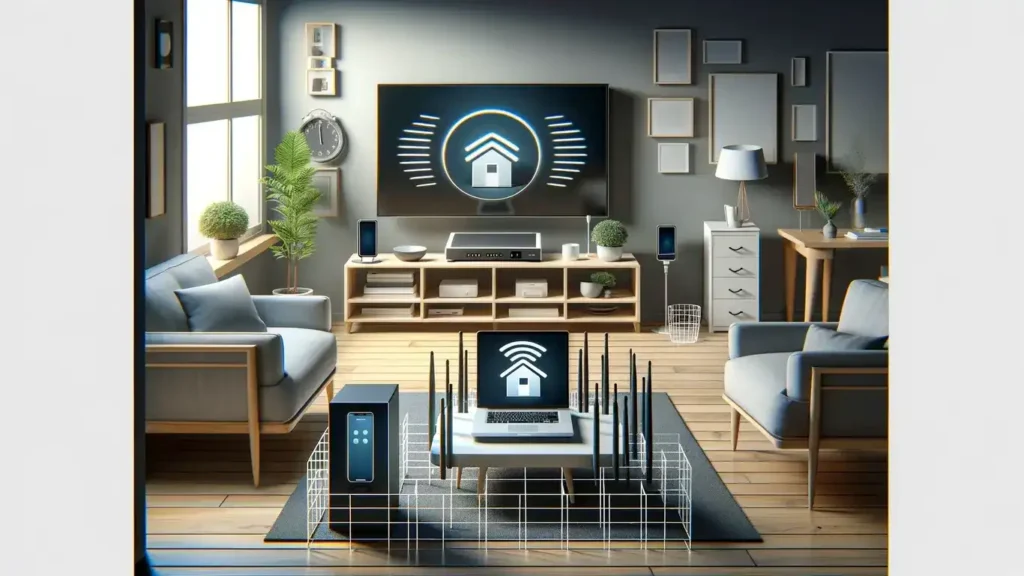
Besides keeping your router away from other electronics, consider the types of barriers between your router and your devices. Materials like concrete and metal can obstruct signals, so positioning your router in an open space can help.
Switching from a 2.4 GHz to a 5 GHz connection can also make a big difference. The 5 GHz band is generally less crowded and offers faster speeds, though its range is slightly shorter than 2.4 GHz. This feature can alleviate many signal issues if your router supports dual-band connectivity.
5. Regular Maintenance Tips

Like any other home appliance, your router needs a little TLC to keep it running smoothly. Regularly rebooting your router can clear bugs and improve performance. Aim to reboot your router every month or so.
Lastly, keep your Wi-Fi network secure. Use a strong, unique password for your Wi-Fi network to prevent unauthorized access. This not only protects your personal information but also ensures that no unwanted devices are hogging your bandwidth.
Conclusion
Improving your Wi-Fi signal at home doesn’t have to be complicated or expensive. By assessing your current setup, making smart upgrades, and optimizing your router’s settings, you can dramatically improve your internet experience. Give these tips a try and you might just find that your Wi-Fi woes are a thing of the past.
We’d love to hear how these tips worked for you or if you have others to share. Drop a comment below and join the conversation!
Don’t miss out on more helpful tips and tech updates. Subscribe now and stay connected with the latest in home tech made easy!







