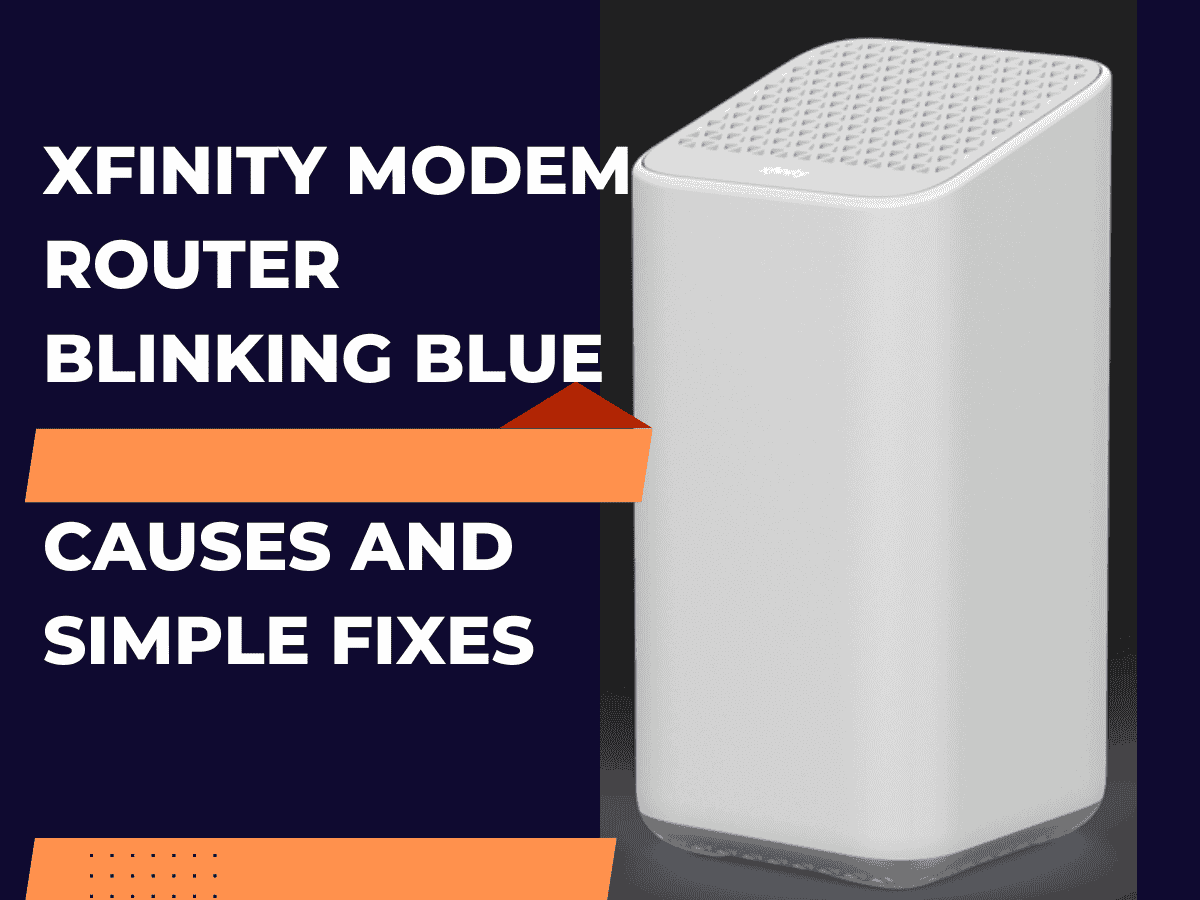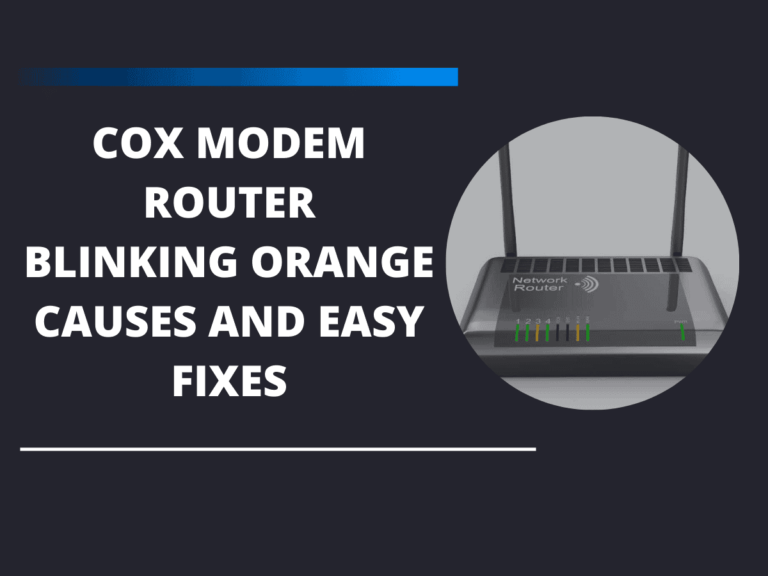Xfinity modem router is blinking blue. Causes and simple fixes process. When your Xfinity modem router starts blinking blue, it’s like a silent alarm going off, signalling that something’s not quite right with your internet connection. This issue can be particularly frustrating, especially when you’re in the middle of something important online.
The good news is that understanding what this blinking blue light means and how to address it can help you quickly get back on track. Let’s explore the causes of a blinking blue light on an Xfinity modem router and provide some simple fixes.
Understanding the Blinking Blue Light
The blinking blue light on your Xfinity modem router typically indicates that the device is trying to establish a connection with the Xfinity network.
This could be part of the normal startup process, but if the light blinks for an extended period, it suggests that the modem router is having difficulty connecting.
Common Causes of the Blinking Blue Light
Several factors can contribute to your modem router displaying a blinking blue light. Identifying these can be the first step in resolving the issue. Here are some common causes:
1. Connection Issues: The most straightforward reason could be temporary problems with your internet service, such as outages or maintenance activities from Xfinity.
2. Cable Disconnections: Loose or disconnected cables can interrupt the connection between your modem router and the Xfinity network.
3. Device Overheating: Like any electronic device, your modem router can overheat, especially if it’s in a poorly ventilated area or has been running for a long time without a break.
4. Outdated Firmware: Sometimes, the firmware (the software that runs your modem router) might be outdated, causing compatibility or performance issues.
5. Hardware Malfunctions: In rare cases, the blinking blue light could indicate a hardware problem with the modem router.
Xfinity Modem Lights: Understand Meanings and Easy Solutions
Simple Fixes for the Blinking Blue Light
Now that we’ve identified possible causes, let’s discuss straightforward solutions to fix a blinking blue light on your Xfinity modem router.
Check for Service Interruptions
- Xfinity Status Center: Before troubleshooting your equipment, check for known service interruptions in your area. Xfinity’s Status Center or the Xfinity My Account app can provide this information.
Inspect and Secure All Connections
- Tighten Cables: Ensure all cables connected to your modem router, including the power cord and coaxial cable, are tight and secure. A loose connection can often be the culprit behind connectivity issues.
Give Your Modem Router a Break
- Cool Down: If you suspect your modem router is overheating, turn it off and unplug it. Let it cool down for about 15 minutes before plugging it back in and turning it on.
Update the Firmware
- Automatic Updates: Xfinity modem routers are designed to update their firmware automatically. However, rebooting your modem router can force it to check for and install any pending firmware updates, potentially resolving the issue.
Reset Your Modem Router
Factory Reset: If other fixes don’t resolve the blinking blue light, you might need to perform a factory reset. This will erase your custom settings, including Wi-Fi names and passwords.
- Locate the reset button on the modem router.
- Press and hold the reset button for about 10 seconds using a paperclip or similar tool.
- After the device restarts, you’ll need to reconfigure your settings.
Preventative Measures
To minimize the chances of facing a blinking blue light on your Xfinity modem router in the future, consider these tips:
1. Regular Reboots: Periodically rebooting your modem router can prevent many connectivity problems by refreshing its connection to your internet service.
2. Proper Ventilation: Ensure your modem router is placed in a well-ventilated area to avoid overheating.
3. Stay Updated: Keeping the firmware of your modem router updated is crucial for its performance and security.
4. Keep an Eye on Service Alerts: Use the Xfinity My Account app to stay informed about any service outages or maintenance notices in your area.
Conclusion
A blinking blue light on your Xfinity modem router signals a connectivity issue, but it’s usually something you can fix with a few simple steps. By understanding the causes and implementing the solutions outlined above, you can swiftly address the problem and restore your internet connection.
Remember, regular maintenance and proactive monitoring of your device’s status can help you avoid such issues in the future, ensuring a smoother and more reliable online experience.