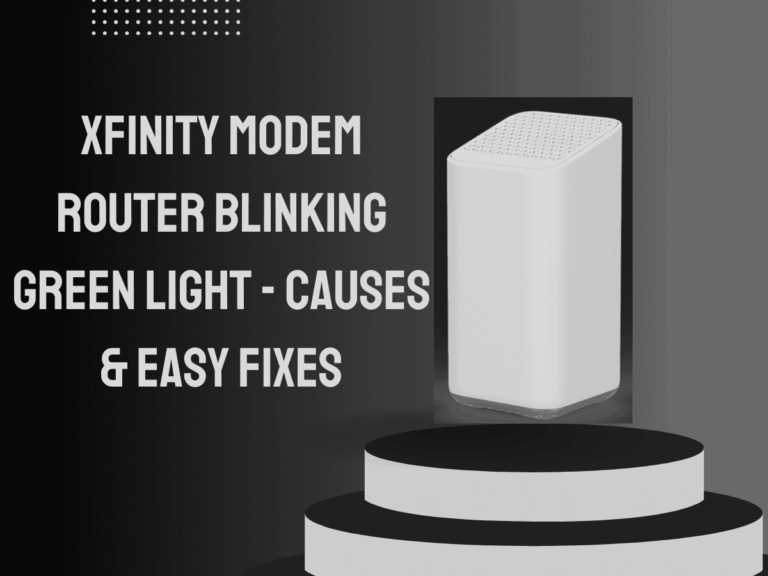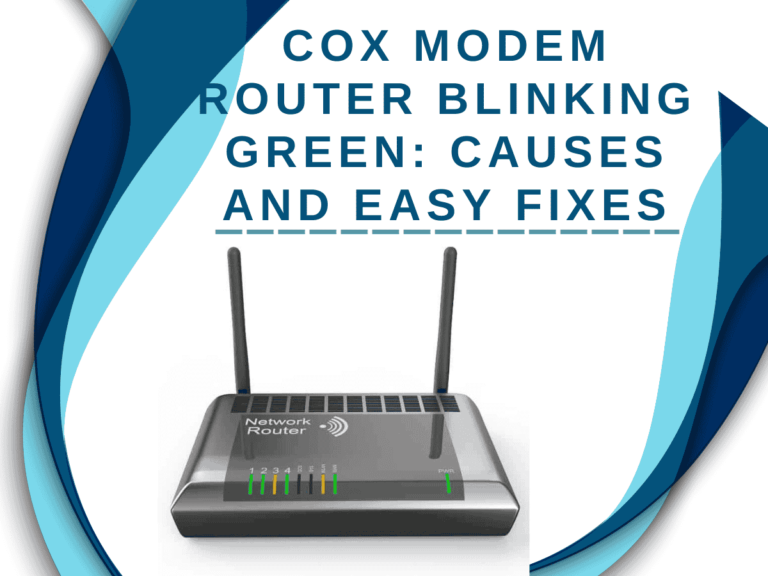Imagine waking up one day to discover your personal information was stolen because your Wi-Fi network wasn’t secure. Scary, right? In today’s digital age, securing your Wi-Fi is more important than ever. Hackers can easily exploit an unsecured network, accessing your data, financial information, and online identity. But don’t worry; securing your Wi-Fi doesn’t have to be complicated. This blog will cover practical, easy-to-follow tips to protect your Wi-Fi from hackers.
Table of Contents
Understand the Basics of Wi-Fi Network
First, let’s understand what Wi-Fi is. Wi-Fi stands for Wireless Fidelity, allowing devices like smartphones, laptops, and tablets to connect to the internet without cables. It’s incredibly convenient but allows hackers to exploit if not properly secured.
Hackers can use various methods to break into your network. They might eavesdrop on your online activities, steal passwords, or even use your network to carry out illegal activities. This is why securing your Wi-Fi is so crucial.
Change the Default Settings

When you get a new router, it comes with default settings, including a default network name (SSID) and password. Hackers know these defaults and can easily use them to access your network.
Change the Default SSID: Your network’s name (SSID) is like its identity. Change it to something unique, but avoid using personal information. This makes it harder for hackers to identify your network.
Change Default Passwords: Your router’s default password is often simple and easy to guess. Create a strong, unique password that includes a mix of letters, numbers, and symbols.
Enable Network Encryption

Encryption is a way of scrambling data so that it can only be read by someone with the correct key. This makes it much harder for hackers to intercept and read your data.
What is Encryption?: Encryption converts your data into a code to prevent unauthorized access.
Types of Encryption: Several types of Wi-Fi encryption exist, including WEP, WPA, and WPA2. WEP is outdated and easily hacked, so avoid it. WPA2 is much more secure and is the minimum you should use. If your router supports WPA3, use it, as it offers even better security.
Use Strong Passwords

Your Wi-Fi password is your first defense against hackers, so it’s important to make it strong.
Password Strength: A strong password should be at least 12 characters long and include a mix of uppercase and lowercase letters, numbers, and symbols.
Avoid Common Passwords: Don’t use easy-to-guess passwords like “password123” or “12345678”. Also, avoid using personal information like your name or birthday.
Update Router Firmware
Your router’s firmware is the software that runs it. Manufacturers regularly release updates to fix security vulnerabilities and improve performance.
Why Firmware Updates Matter: Keeping your firmware updated ensures you have the latest security patches and improvements.
How to Update Your Router: Check your manufacturer’s website for firmware updates. Modern routers allow you to update the firmware through the router’s settings page. Log in, navigate to the firmware section, and follow the instructions to update.
Enable a Guest Network
A guest network is a separate network for visitors, which keeps your leading network more secure.
What is a Guest Network?: A guest network allows visitors to connect to the internet without giving them access to your leading network and its devices.
How to Set It Up: Log into your router’s settings and look for the guest network option. Enable it and set a strong password. You can also limit the number of devices that can connect to it.
Disable WPS and Remote Management

WPS (Wi-Fi Protected Setup) and remote management features can make it easier for hackers to access your network.
What is WPS?: WPS is a feature that simplifies the process of connecting devices to your network. However, it can be a security risk because it can be easily exploited by hackers.
Remote Management Risks: Remote management allows you to access your router’s settings from anywhere. While convenient, it can also be a security risk if not properly secured.
How to Disable These Features: Log into your router’s settings, navigate to the WPS and remote management sections, and disable them. This will make it harder for hackers to gain access to your network.
Monitor Your Network

Regularly monitoring your network can help you spot suspicious activity and unauthorized devices.
Regular Checks: Periodically check the list of devices connected to your network. If you see any unfamiliar devices, take action immediately.
Tools and Apps: Many tools and apps can help you monitor your network activity. Some routers even come with built-in monitoring features. Use these tools to monitor your network and stay informed about potential threats.
You may also read:
The Importance of Firmware Updates for Your Router
How to Configure a Router to Improve Internet Speed
Tips for Improving Wi-Fi Signal Strength at Home
Conclusion
Securing your Wi-Fi network doesn’t have to be complicated. Following these simple steps, you can protect your personal information and keep hackers at bay. Remember to change default settings, enable encryption, use strong passwords, update your firmware, set up a guest network, disable risky features, and monitor your network regularly.
These actions will give you peace of mind and help you enjoy a safer online experience. So, don’t wait – start securing your Wi-Fi network today!
Do you have any other tips for securing a Wi-Fi network? Share your thoughts and experiences in the comments below! If you found this blog helpful, please share it on social media to help others protect their networks.